WooCommerce mặc định hiển thị tab thông tin chi tiết (mô tả), bình luận và các tab thêm mới tuỳ chỉnh. Nhưng dở hơi là một số người và công cụ không thích điều này – như Google bot chẳng hạn. Nếu cần bỏ các tab để hiển thị toàn bộ nội dung thì đây là cách hay để làm.
Cách 1: Sử dụng plugin WooCommerce Expand Tabs của Diana Burduja
Chỉ việc tải về tại đây và cài đặt.
Có lựa chọn kích hoạt Expand tabs trên desktop và mobile nhé.
Cách 2: Thêm đoạn code dưới đây vào file function.php của theme/child theme đang kích hoạt
1 2 3 4 5 6 7 8 9 10 11 12 13 14 15 16 | add_action( 'after_setup_theme','db_stack_product_tabs' ); function db_stack_product_tabs(){ // Remove product tabs remove_action('woocommerce_after_single_product_summary','woocommerce_output_product_data_tabs', 10 ); // Get tab content template parts add_action('woocommerce_after_single_product_summary','db_get_tab_template_parts', 10 ); } function db_get_tab_template_parts() { // Include required template parts ?> <div class="woo-description-section"><?php wc_get_template( 'single-product/tabs/description.php' ); ?></div> <div class="woo-information-section"><?php wc_get_template( 'single-product/tabs/additional-information.php' ); ?></div> <?php comments_template(); } |
Như vậy thôi,
Chúc bạn thành công!
Tham khảo: https://wordpressvn.com/

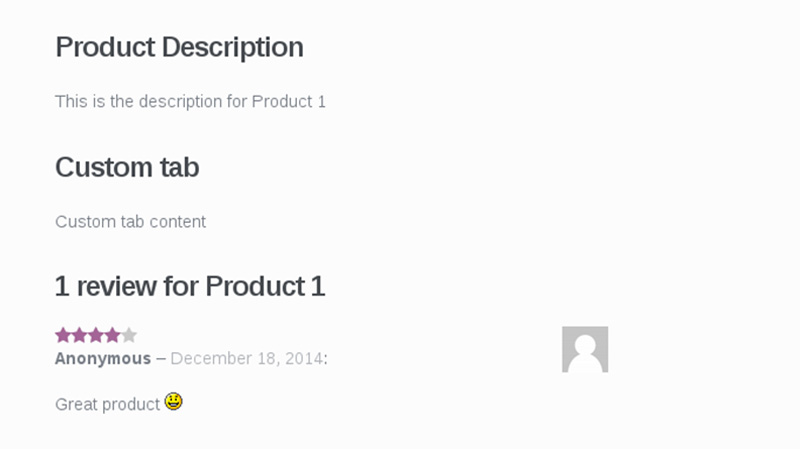
Bài viết cùng chuyên mục: