Nếu website có nhiều khoảng trắng bị thừa hoặc copy từ đâu đó nhưng không muốn xoá các đoạn trắng thì có thể sử dụng đoạn code dưới đây. Code remove xoá bỏ khoảng trắng trong nội dung WordPress.
Chúng ta có thể dùng 1 trong 2 đoạn code dưới đây, tuỳ trường hợp sử dụng cho hợp lý.
Thêm vào function.php của theme/child theme đang kích hoạt.
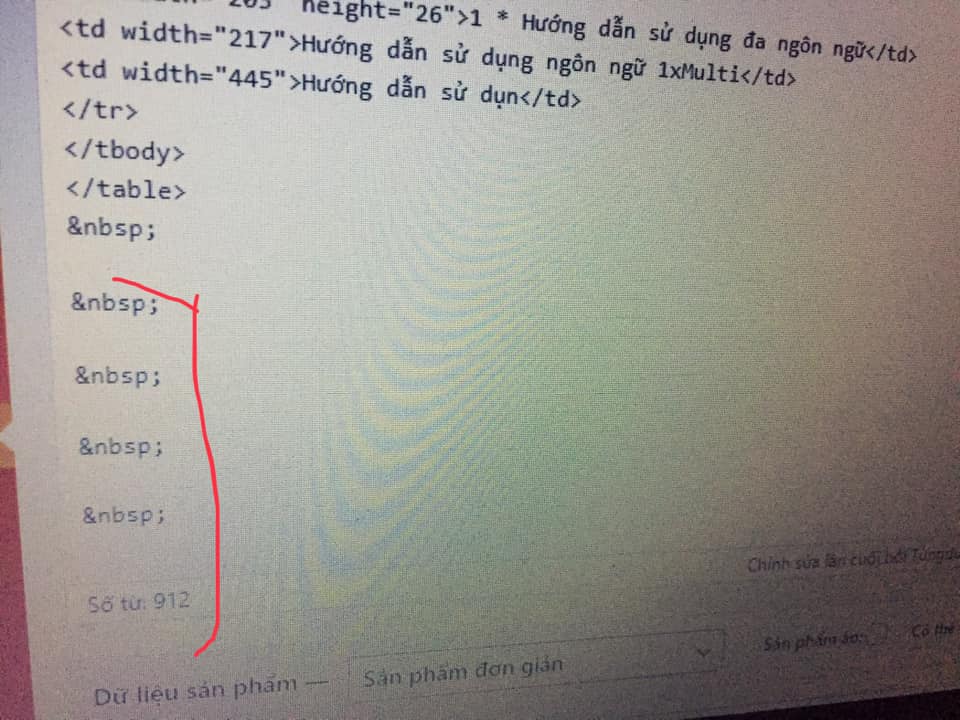
Code 1: Remove bỏ khoảng trắng thừa và các ký tự
1 2 3 4 5 6 7 | add_filter('the_content', 'remove_empty_p', 20, 1); function remove_empty_p( $content ) { $content = force_balance_tags( $content ); $content = preg_replace( '#<p>\s*+(<br\s*/*>)?\s*</p>#i', '', $content ); $content = preg_replace( '~\s?<p>(\s| )+</p>\s?~', '', $content ); return $content; } |
Code 2: Remove Empty p Tags
1 2 3 | //remove empty <p>, <br> tag in the content remove_filter('the_content','wpautop'); |
Code 3: Loại bỏ khoảng trắng trừ các trang đặc biệt
1 2 3 4 5 6 7 8 9 10 11 12 | remove_filter('the_content','wpautop'); //decide when you want to apply the auto paragraph add_filter('the_content','my_custom_formatting'); function my_custom_formatting($content){ if(get_post_type()=='my_custom_post') //if it does not work, you may want to pass the current post object to get_post_type return $content;//no autop else return wpautop($content); } |
Chúc các bạn thành công.


Bài viết cùng chuyên mục: